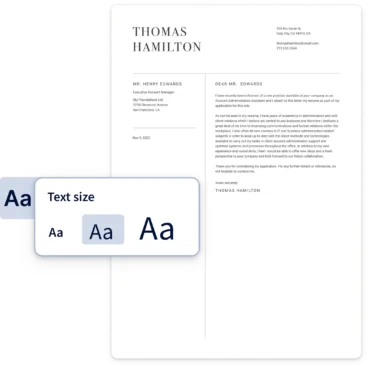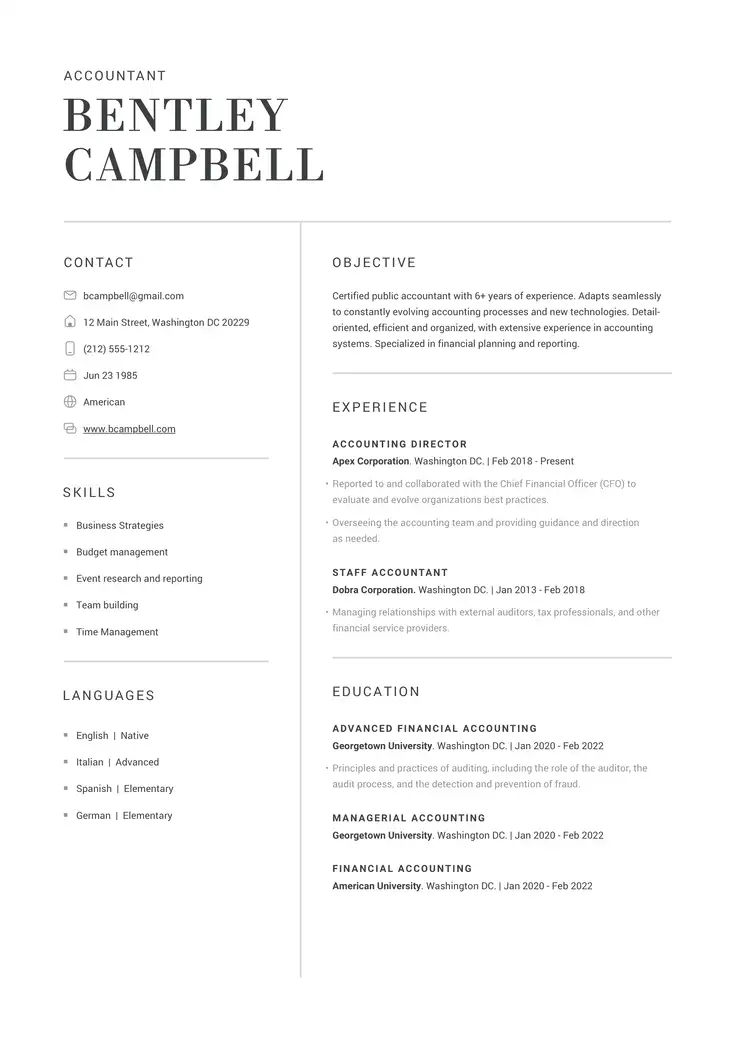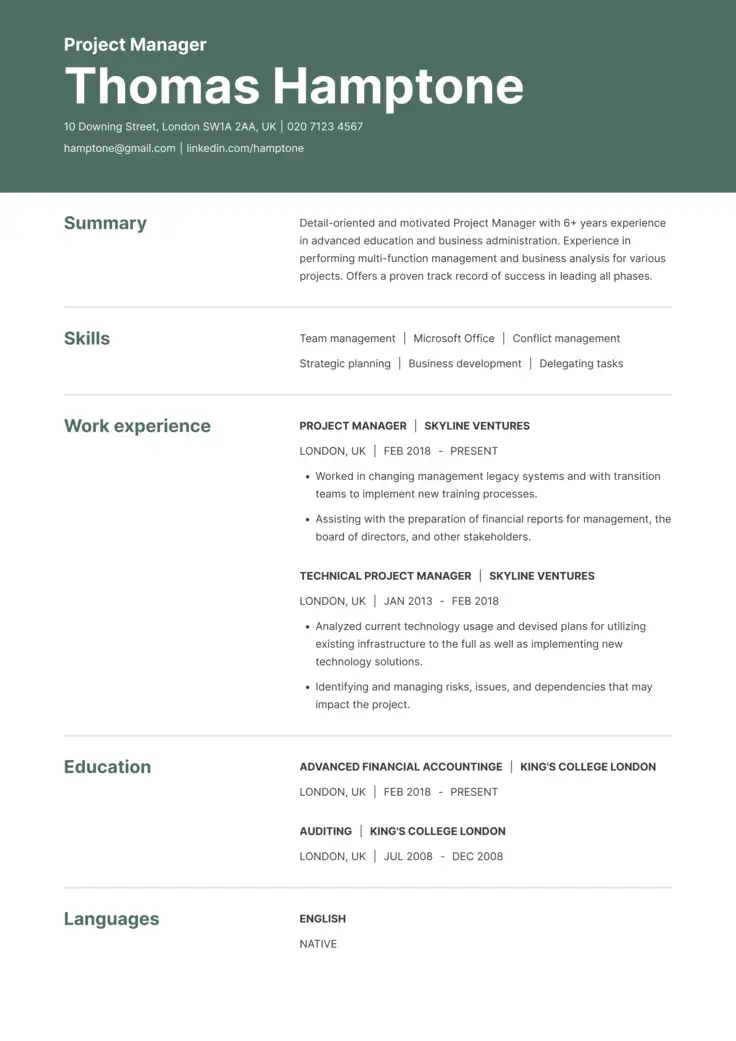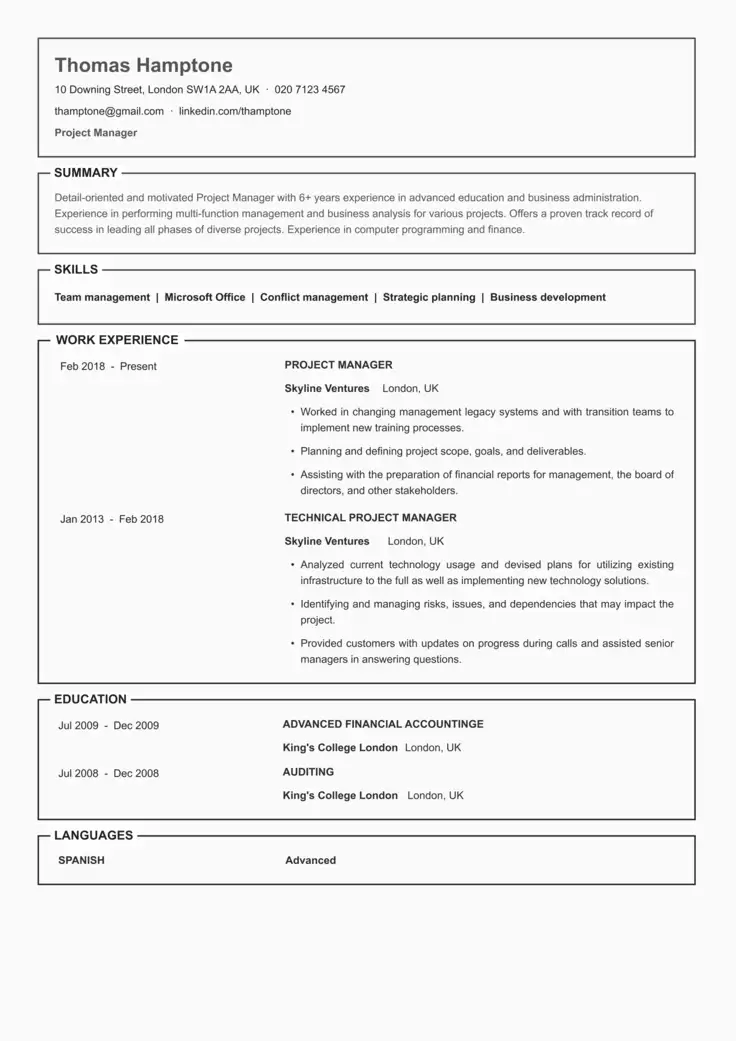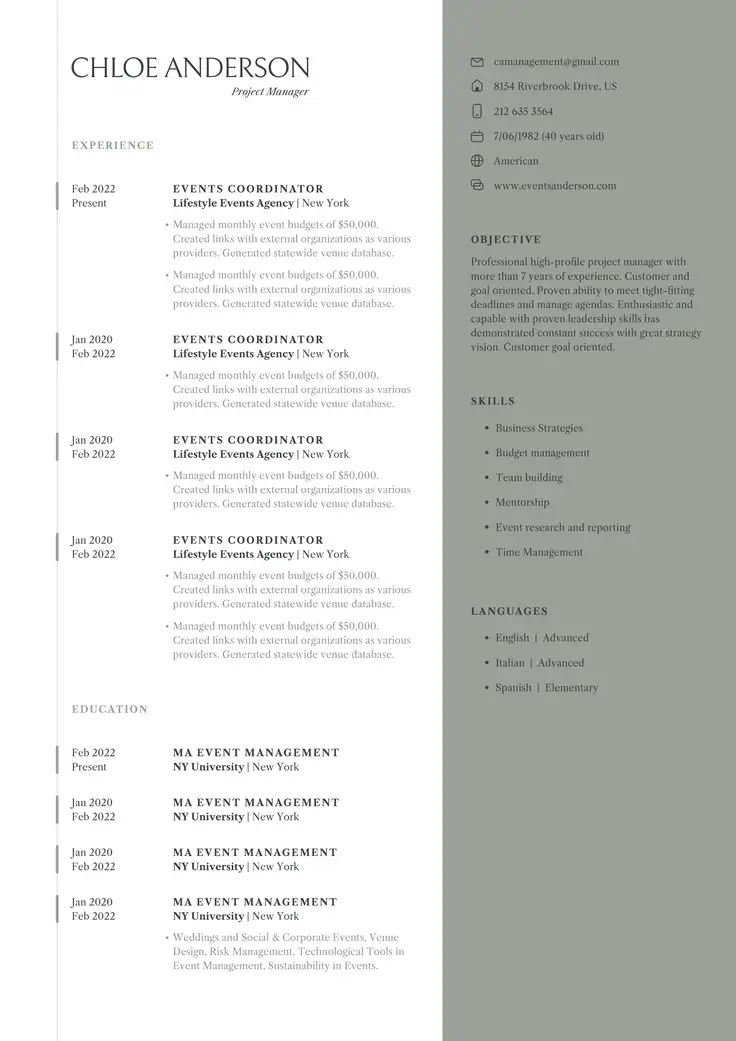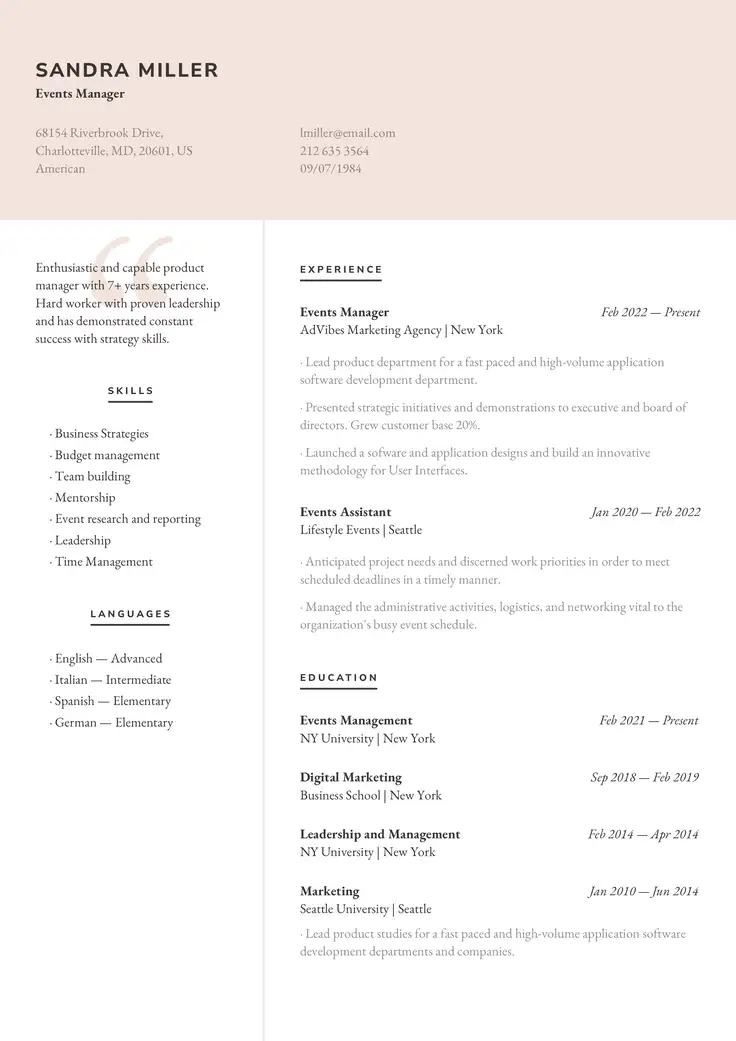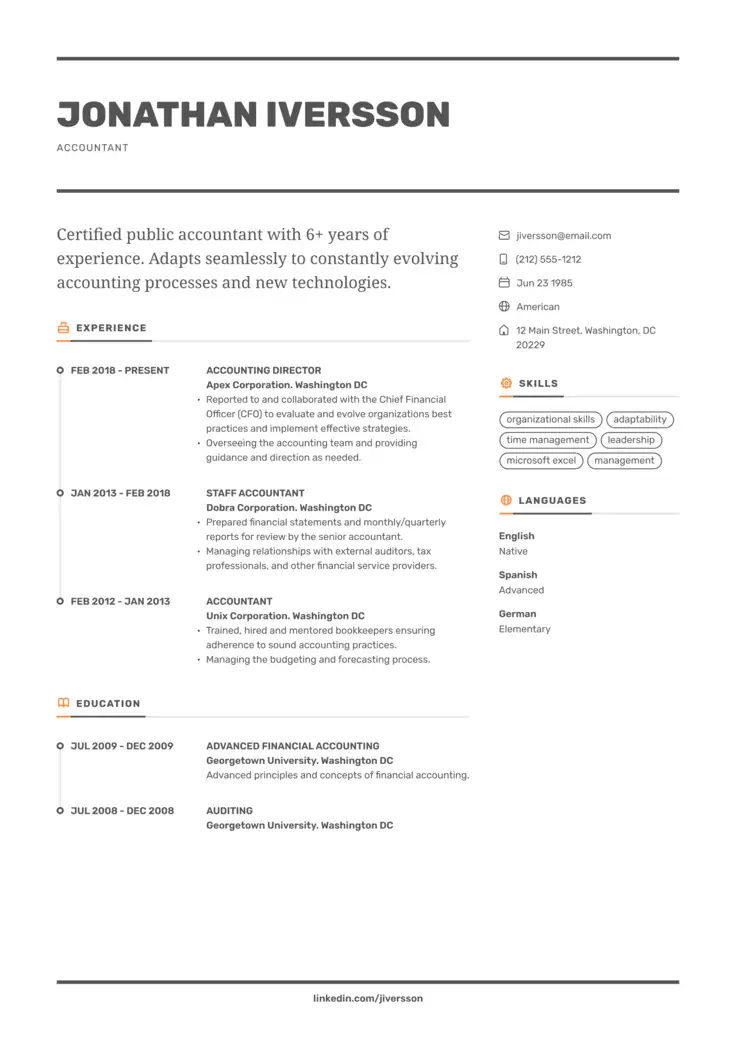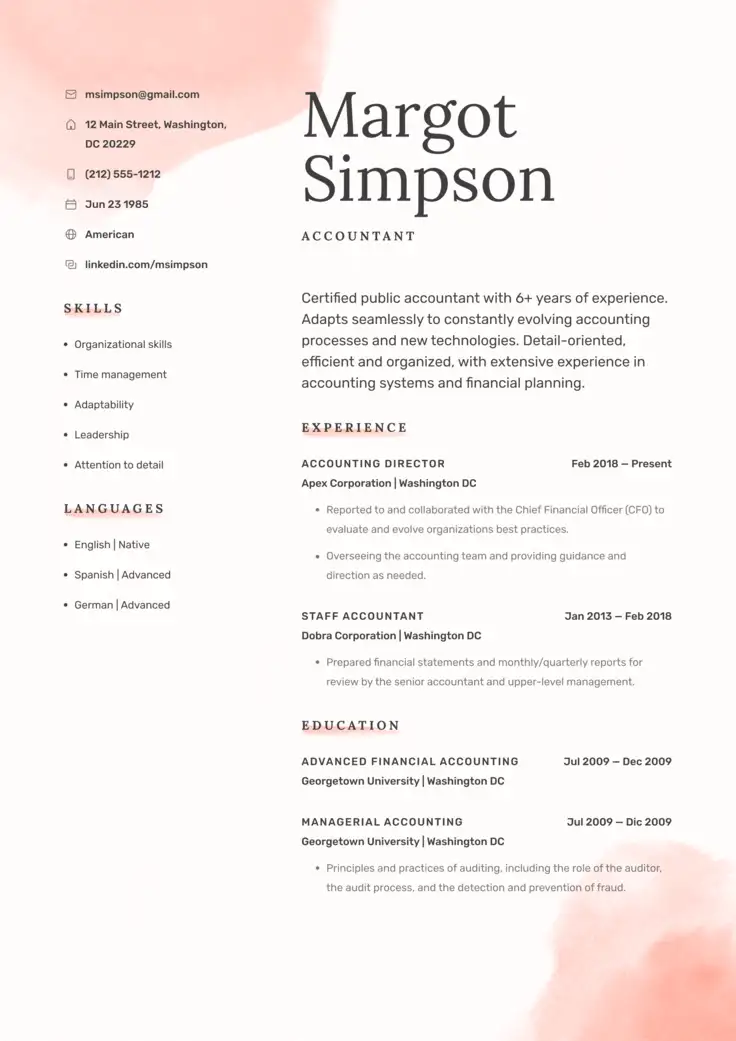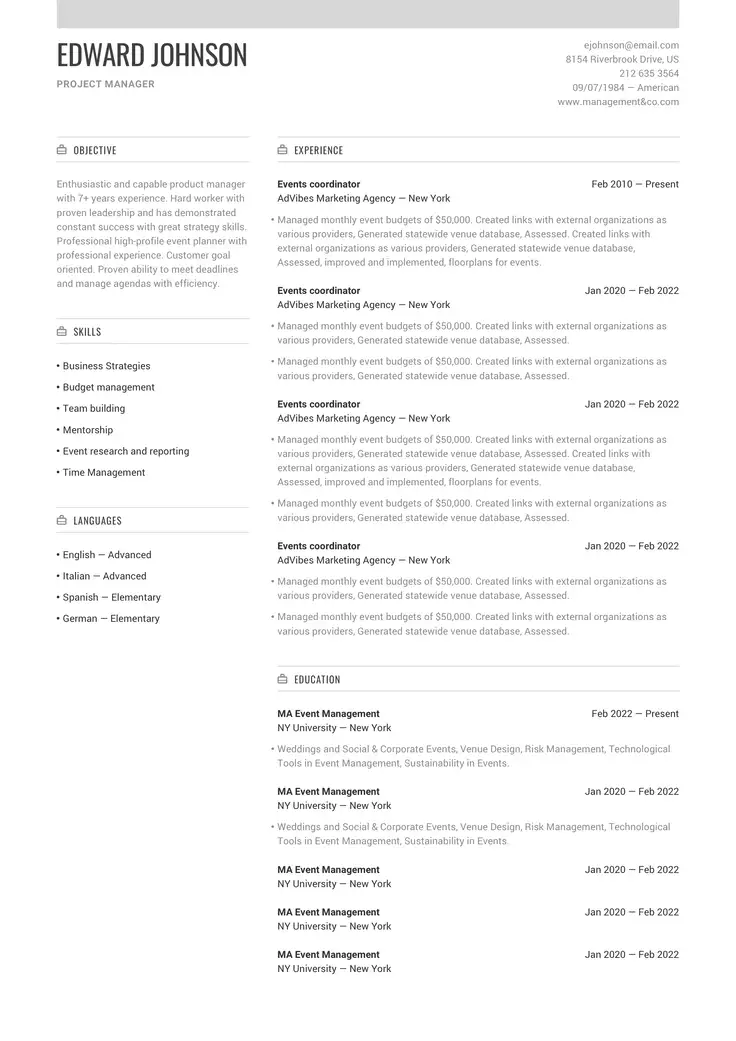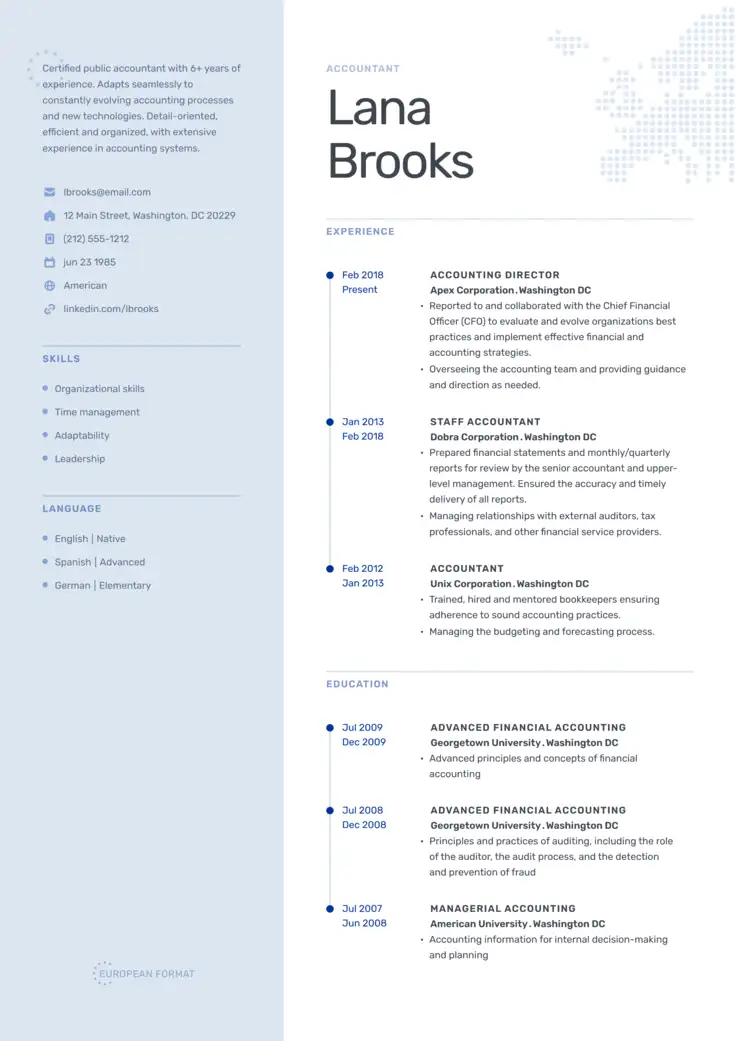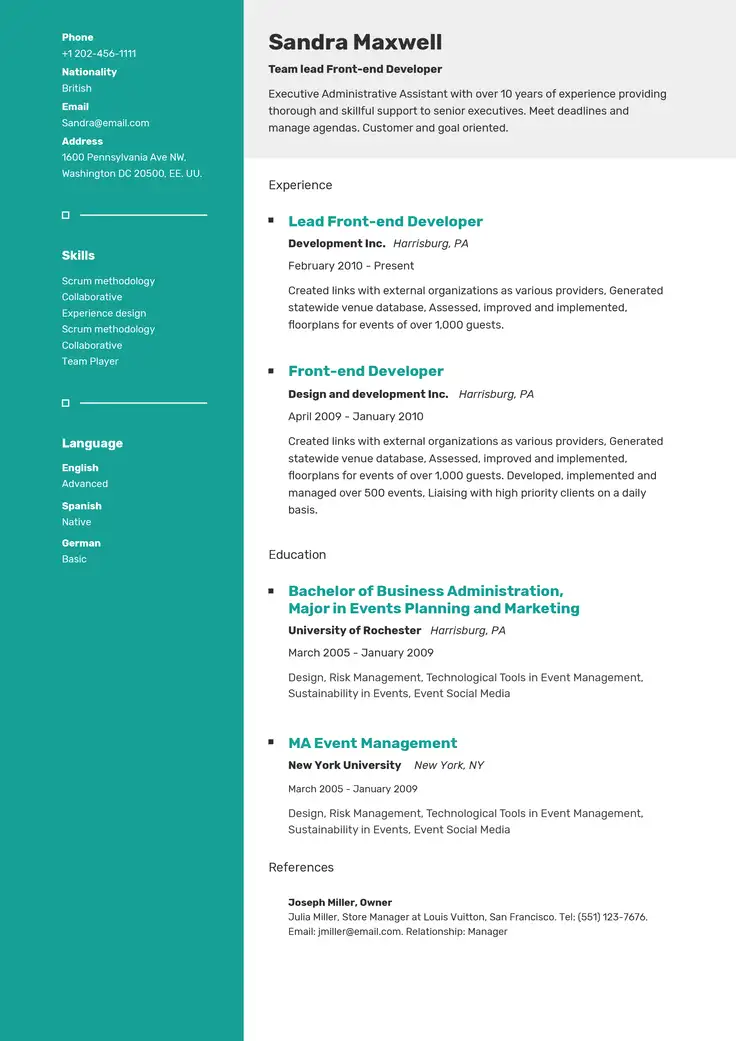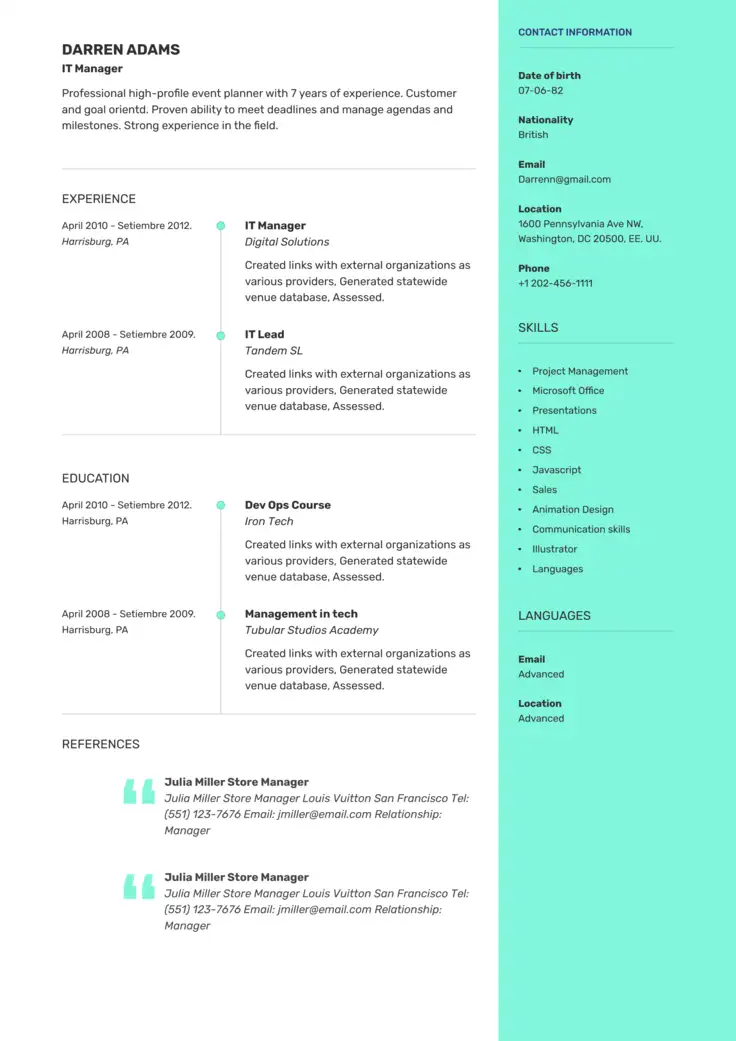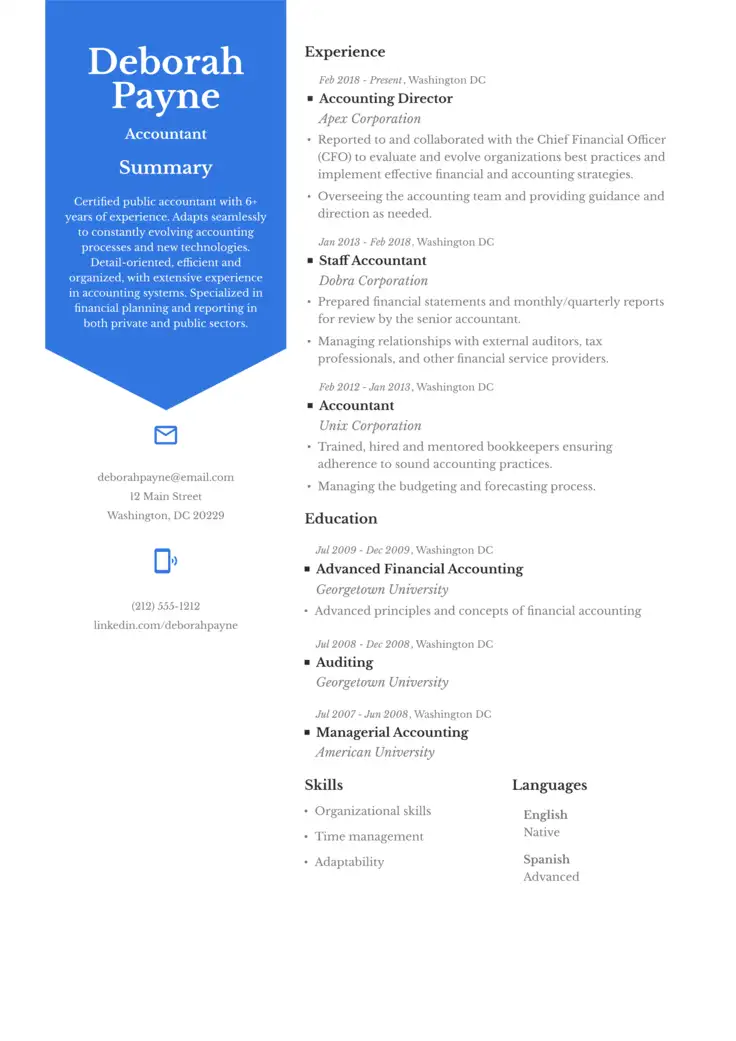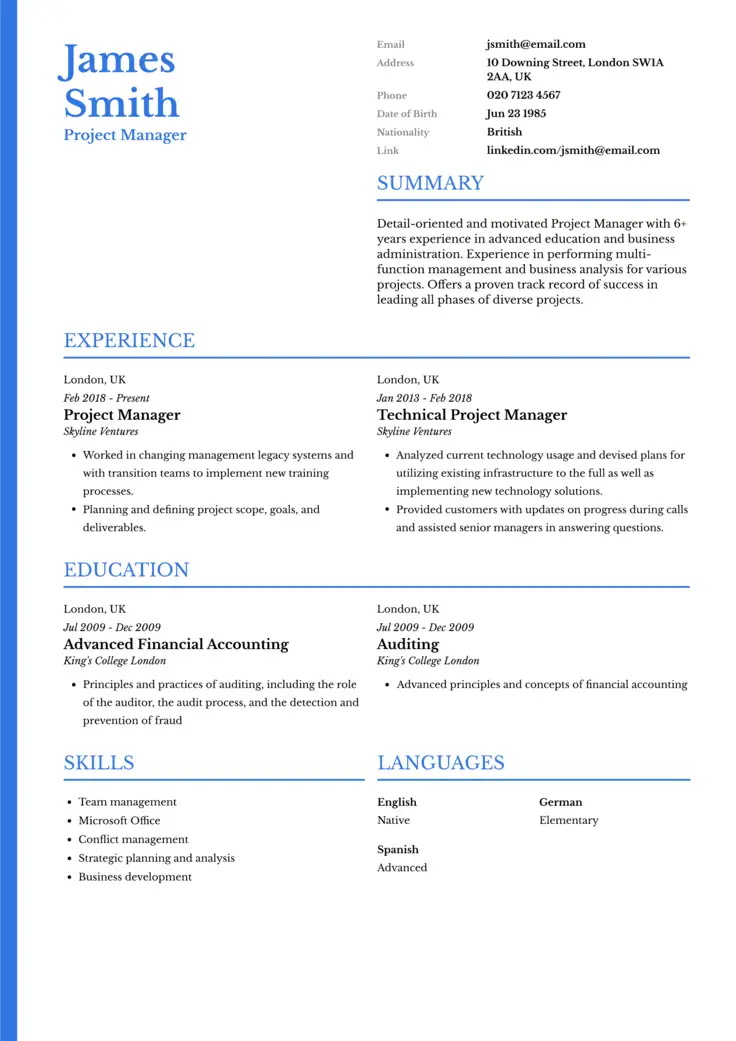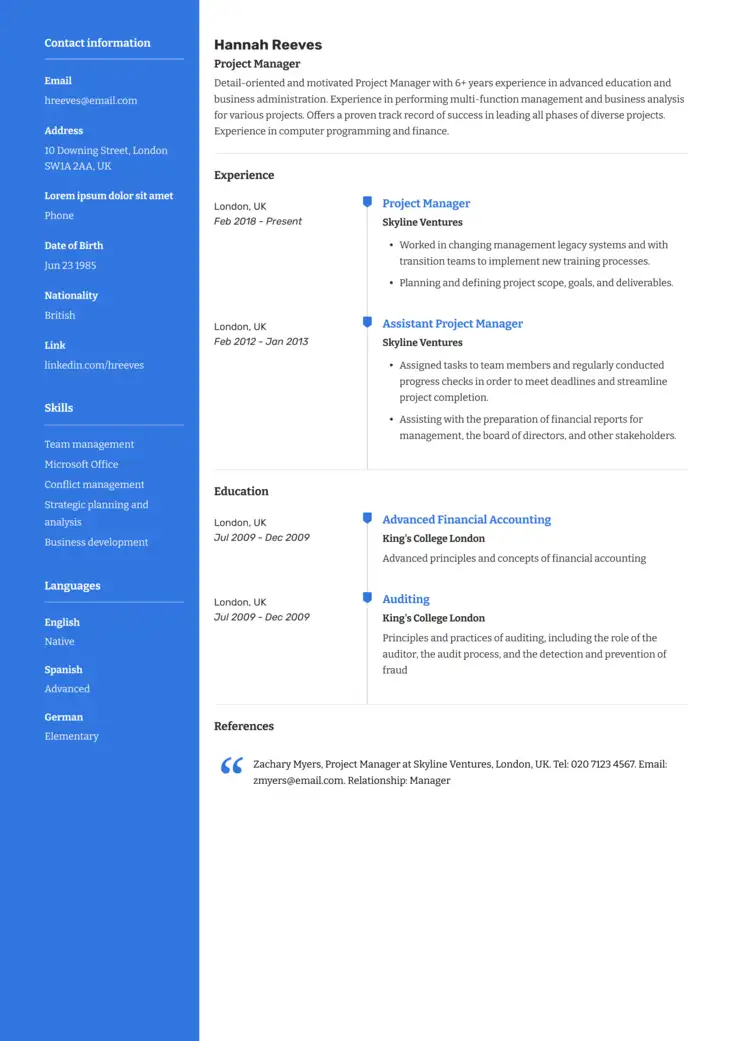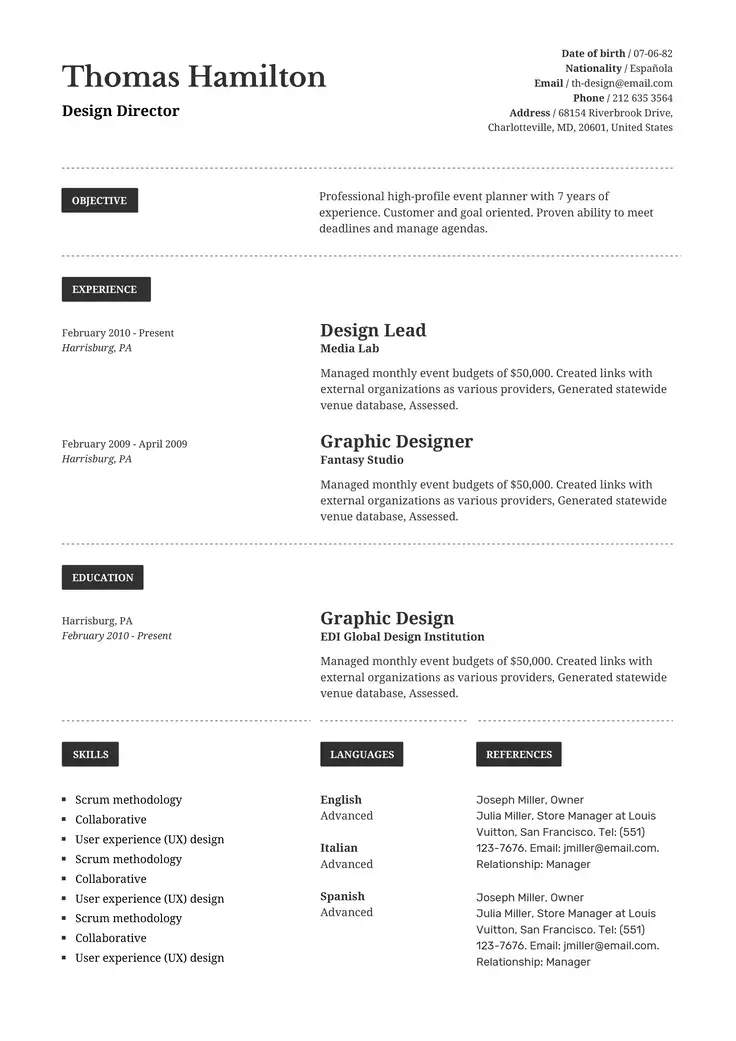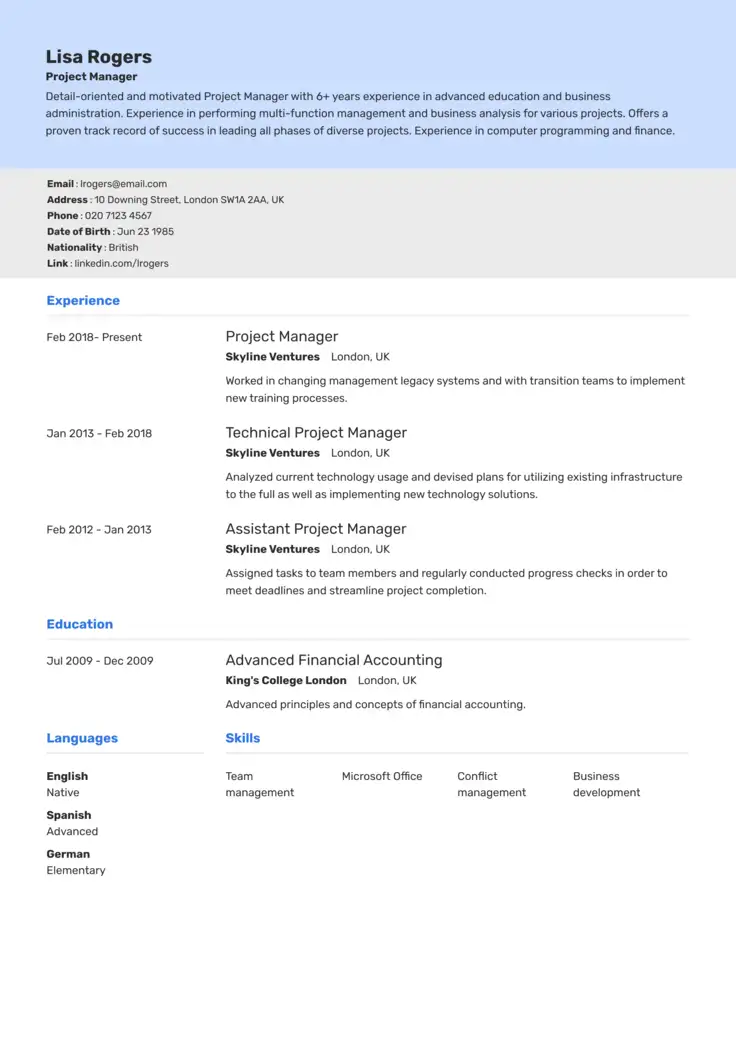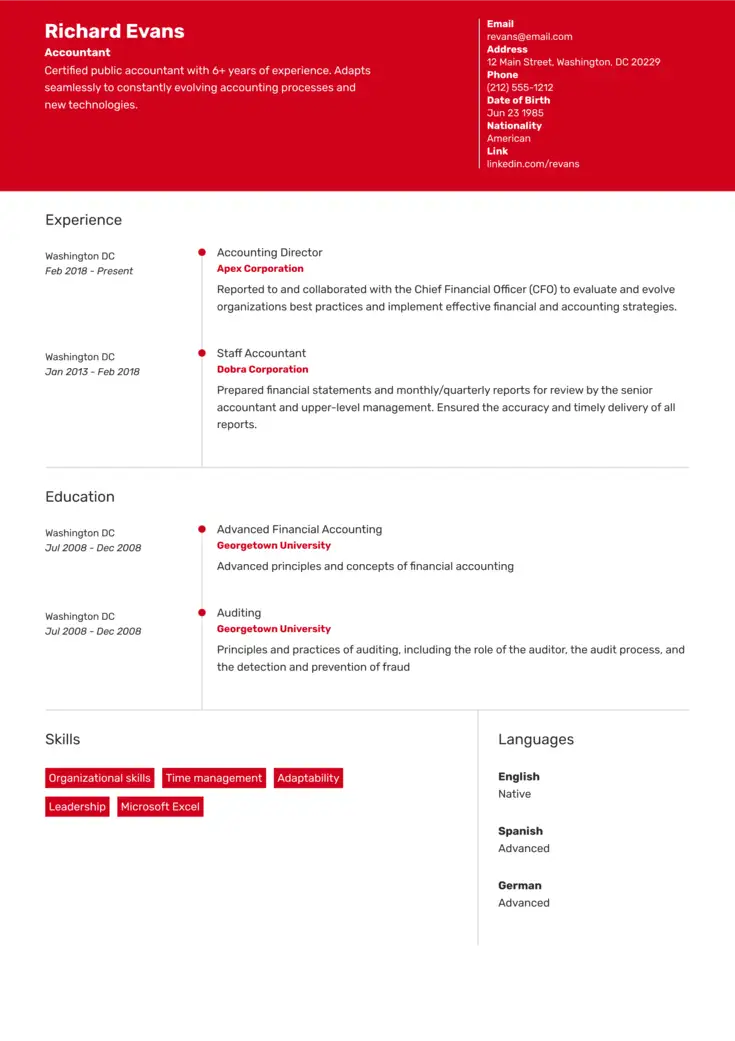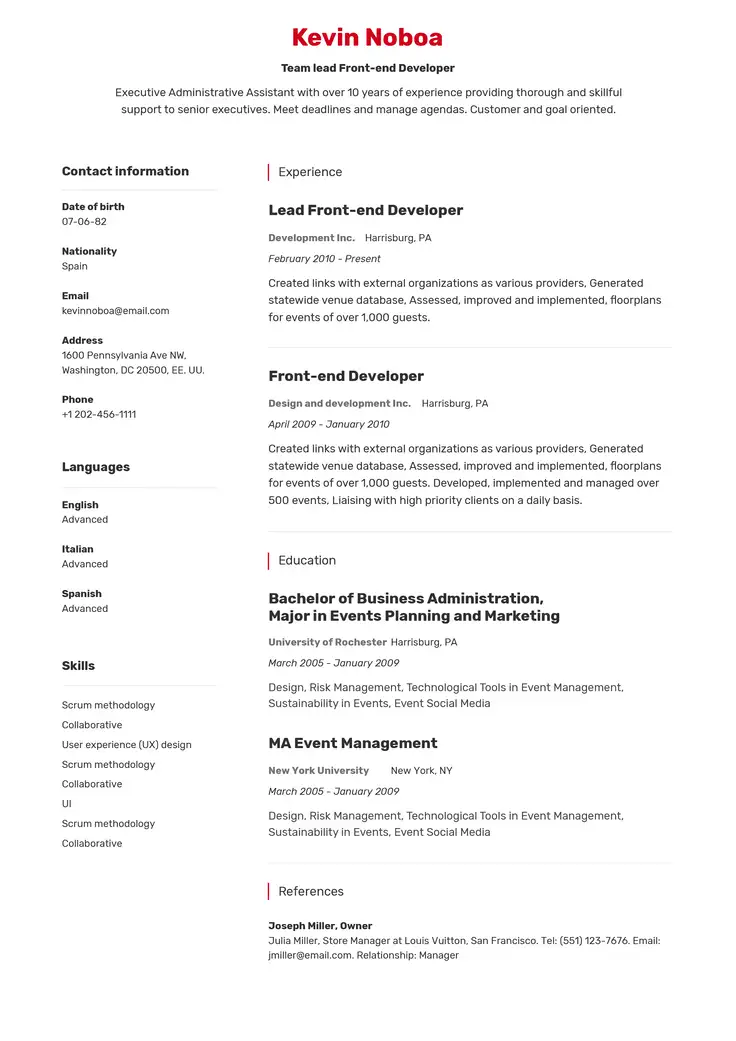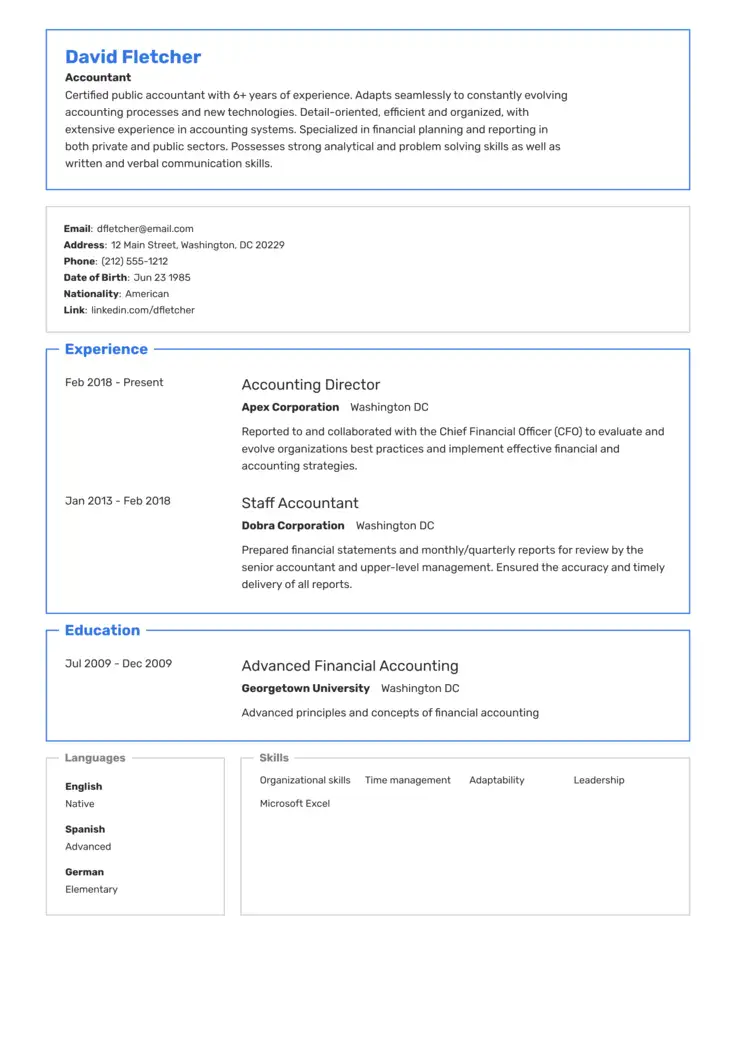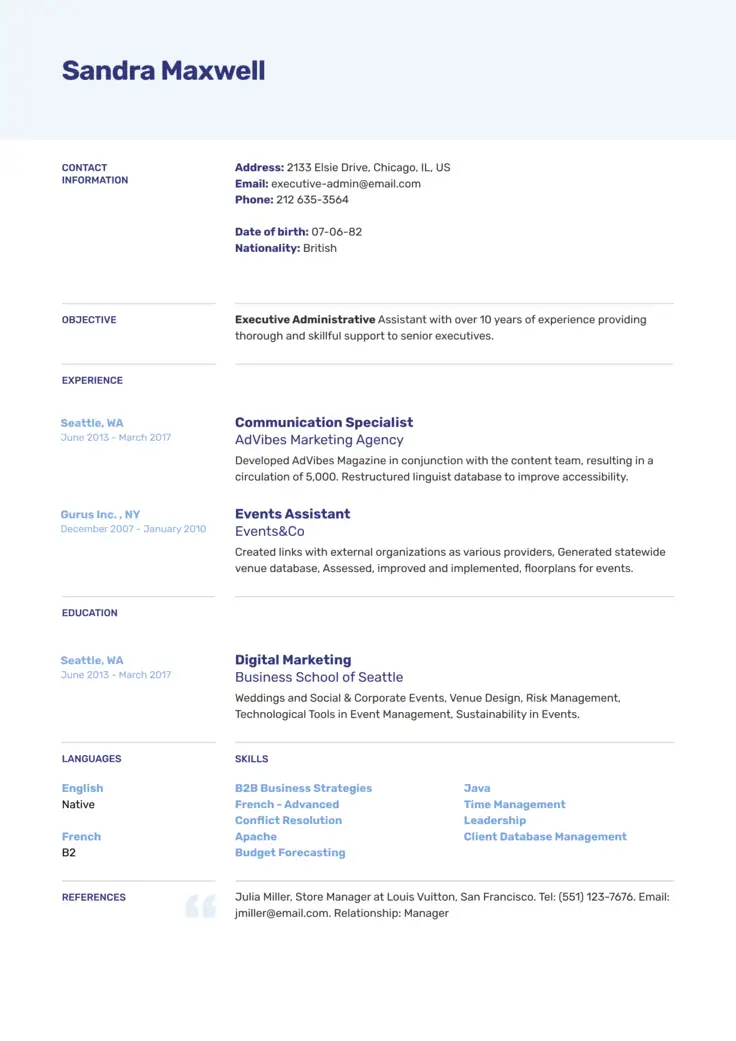If you are looking for a new job or just stepping out into the working world, one of the first things you’ll do is think about how to write a professional resume that can get you hired.
We’re here to help you learn everything you need to know about resume writing so you can land an interview with your dream employer.
We’ll look at the basics by laying out 10 steps you can follow to help you understand how to build a resume, providing you with examples you can use as inspiration.
Crafting a standout resume for 2026 has never been easier with our AI-powered resume builder. Along with the steps below, use our tool with instant suggestions to create your resume in minutes.
Resume Templates that Will Get You Hired in 2026!
Impress employers and recruiters with our professionally designed, ready-to-use templates.
Our templates offer complete customization, featuring a diverse array of styles, colors, fonts, and sections. Showcase your potential and stand out.
- Step 1: Mindmap Your Professional Information
- Step 2: Choose a Resume Format
- Step 3: Add Your Contact Information
- Step 4: Write a Strong Resume Summary
- Step 5: Add Your Skills
- Step 6: Tailor Your Work Experience & Key Achievements for Each Role
- Step 7: Make Your Education Section Stand Out
- Step 8: Boost Your Resume With Additional Sections
- Step 9: Proofread Your Resume
- Step 10: Save Your Resume in the Right File Format
- Key Takeaways
- FAQs
Step 1: Mindmap Your Professional Information
Before you start building your resume, take a moment to organize your thoughts by creating a mindmap of your professional information.
Think of this as planning the details you’ll include in your resume that show you are a strong candidate.
These details include:
- Job history: Include employer names, your role, the dates you worked there, and the locations.
- Achievements: If you’ve solved a tough problem, lead a project, or receive recognition, highlight these accomplishments.
- Skills: List both technical skills like software proficiency or specific tools and transferable skills like communication or teamwork. These can come from work, school, or personal projects.
- Education: Include details of your academic background, such as degrees earned, schools attended, and graduation dates. If relevant, add coursework or projects that align with the roles you’re targeting.
- Certifications: Note any certifications or training programs you’ve completed. They might be industry-specific qualifications or online courses.
- Extras: Add any volunteer work, internships, languages you speak, personal projects, work you’ve had published, professional organizations you have a membership to, etc.
This mindmap is going to help you when figuring out how to type up your resume, as it summarizes all the information you need as you follow our steps in this guide.
Step 2: Choose a Resume Format
Before you go into the details of writing about your work experience, education, etc, you need to choose a layout or format to follow when writing your resume.
Here are 3 resume formats that you can pick from.
Reverse chronological
Recruiters and HR teams generally prefer this format, and it’s the one you have probably seen in examples.
You list your work experience, starting from the most recent and working backward. It’s our favorite for most job-seekers.
Functional
This format flips the focus to your skills instead of your job history. It’s great if you want to highlight your skills and are an entry-level candidate.
Combination (hybrid)
Can’t decide which of the above is right for you? The combination format can be suited to job seekers with a lot of experience but a diverse set of skills they want to highlight. It’s perfect if you’re switching fields or have a mix of experiences.
As the reverse-chronological format is the most common format, we’ll teach you how to write a resume in reverse chronological format in this guide.
Step 3: Add Your Contact Information
When learning how to write a good resume, starting with the right contact details is key. This section should be simple, clear, and professional.
Here’s an example of what it should look like:
Bob Jenkins
Customer Service Manager
Address: San Francisco, CA
Telephone: 415 684 2902
Email: bob_jenkins99@gmail.com
LinkedIn: linkedin.com/bob-h-jenkins/
That’s it! Include your full name, city and state (you don’t need to disclose your full address), your phone number, and a professional email. You can also add your relevant social profiles like LinkedIn if you wish.
Make sure everything is up-to-date and double-check for typos—it’s the first thing employers will see.
Also, avoid adding a photo to your resume, your date of birth, and more than one number or email.
Step 4: Write a Strong Resume Summary
A strong summary highlights what you bring to the table in just a few sentences, giving employers a reason to keep reading.
Since our experts say that recruiters prefer summaries over resume objectives, this is your chance to shine by focusing on your skills and results.
💡top tip
This is the very first thing the recruiter will read about you, so it needs to grab their attention in a few succinct sentences.
Look at the following steps to learn how to write one:
- Start with results: Lead with an accomplishment or impact you’ve made in previous roles or projects.
- State your professional title: Let them know who you are—whether it’s “Graphic Designer” or “Data Analyst.”
- Highlight key skills: Include abilities that match the job description, such as technical expertise or soft skills.
- Keep it short and tailored: Stick to 2–3 sentences that are customized for the role you’re applying for.
Take advantage of our free summary generator to quickly write an engaging opening statement for your resume.
Step 5: Add Your Skills
Your skills section is one of the most important parts of writing the perfect resume. It gives employers a quick look at what you bring to the table, so it’s important to include both technical and soft skills that are relevant to the role.
💡top tip
Don’t overload your skills section. 8-10 bullet points should be more than enough to communicate your capabilities. The rest can be woven throughout your resume.
Organize your skills section as shown below.
Skills for 2026
AI adoption increased in organizations from 33% in 2023 to 71% in 2024, according to McKinsey & Company, showing a huge upward trend in integration in the workplace.
To keep up with the evolving job market, focus on skills that will be highly sought after in 2026, especially AI and IT skills. Here’s a breakdown of both hard and soft skills that employers will value most:
Hard skills
- Generative AI expertise (e.g., ChatGPT, CoPilot)
- Cloud-based collaboration apps such as Google Workspace or Microsoft 365
- Data analysis (e.g., predictive modeling)
- Cloud computing (e.g., AWS, Google Cloud)
- Cybersecurity strategies
Soft skills
- Resilience and adaptability under pressure
- Cross-cultural communication, including in hybrid and remote work environments
- Creative thinking for problem-solving
- Leadership in office-based, remote, or hybrid teams
- Critical thinking
Include these future-focused abilities in your resume to demonstrate that you’re prepared for the challenges of tomorrow’s workplace.
To make sure you have the right skills in your resume, use our free skills generator to tailor your skills section to any job description in seconds.
Step 6: Tailor Your Work Experience & Key Achievements for Each Role
When writing a professional resume, your work experience section is where you show employers how you’ve progressed in your career and made an impact in previous roles.
To stand out, tailor this section to each job by focusing on responsibilities and achievements that match the role you’re applying for.
💡top tip
Avoid redundancy in your work experience section by introducing each key skill or achievement when it first occurred in your career. This allows you to showcase your professional growth.
How to tailor your work experience
Follow our step-by-step process, and you’ll be on your way to creating a winning resume.
- Start with the basics: Include your job title, company name, location, and employment dates.
- Focus on relevant achievements: Highlight accomplishments that align with the job description. Use numbers or measurable results whenever possible to show your impact. Focus on results rather than responsibilities.
- Use action verbs: Begin each bullet point with strong verbs like “led,” “managed,” or “implemented” to convey your contributions clearly.
- Keep it concise: Aim for 4–6 bullet points per role, focusing only on what matters most for the position you’re targeting.
Less is often more in your work experience section. Make sure everything you include is relevant and adds to your employability. Avoid showing roles that are over 10 years old unless you have only had one role with the same employer.
Example of an Experience section
Take a look at the following example of the experience section for a Healthcare Administrator resume.
Experience
Healthcare Administrator
Yangtree Health Center | Seattle, WA | 2022–2024
- Reduced patient wait times by 15% through process improvements in scheduling and intake procedures.
- Managed a team of 10 administrative staff, providing training that increased productivity by 20%.
- Implemented a new electronic health record (EHR) system, improving data accuracy and compliance with regulations.
- Prepared detailed monthly reports on operational performance for senior leadership review.
This example is effective because it highlights measurable achievements and demonstrates leadership, technical expertise, and problem-solving skills—all tailored to the role of a Healthcare Administrator.
It’s also concise, uses strong action verbs, and focuses on results that matter to employers.
💡top tip
Quantify your contributions whenever possible. Incorporate specific examples of how your work had a direct impact on the company’s efficiency or success.
Step 7: Make Your Education Section Stand Out
Your education section is an important part of writing a professional resume, especially if your qualifications are directly relevant to the job.
Focus on including degrees, institutions, dates, and any standout achievements or coursework that are relevant to the role.
- List your degrees in reverse chronological order: Start with your most recent degree or diploma and work backward.
- Include relevant coursework or projects: Highlight academic work that ties directly to the job requirements.
- Mention honors or awards: If you graduated with distinction or earned scholarships, include those details.
- You don’t need to list your high school diploma: Unless it’s your highest level of education, you can leave it off your resume.
Example of an Education section
Look at the following example of an Education section for a Machine Learning Engineer resume:
Education
PhD in Machine Learning
Carnegie Mellon University | 2019–2023
- Published research on deep learning algorithms in the Journal of Artificial Intelligence Research.
- Completed a project on predictive modeling that improved data accuracy by 30%.
- Top 1% of students in advanced data mining and regression analysis courses.
When you write your own resume, this approach guarantees your education section is both relevant and impactful.
If you’re wondering how to create a new resume for 2026, focusing on recent achievements, relevant coursework, and tailoring details to the job will make your qualifications stand out!
Step 8: Boost Your Resume With Additional Sections
Adding extra sections to your resume can help you stand out, but only if they’re relevant to the job.
Think of these as bonus details that give employers a fuller picture of your skills, interests, and accomplishments. Use them sparingly and strategically to avoid cluttering your resume.
💡top tip
Don’t overdo it. Add 1 or 2 extra sections only if they genuinely add value and are relevant to the job you’re targeting.
Volunteer work
Volunteer work is a great way to present transferable skills and demonstrate your proactive attitude.
It’s especially impactful in fields like healthcare, education, or non-profits, where adding your volunteer roles shows passion for the role.
Volunteering
Volunteer Coordinator
Habitat for Humanity | 2022–2023
- Organized and led a team of 20 volunteers to complete 4 housing projects ahead of schedule.
- Coordinated fundraising efforts, raising $15,000 to support community initiatives.
Internship experience
Internships highlight practical experience early in your career.
If you’ve completed a relevant internship, include it as its own section or integrate it into your work experience.
Work Experience
Data Science Intern
Tech Solutions Inc. | Summer 2023
- Analyzed large datasets using Python to identify trends, improving client reporting accuracy by 25%.
- Collaborated with senior analysts to develop predictive models for customer retention strategies.
Certifications and awards
Adding certifications or awards can demonstrate your qualifications and dedication to professional growth.
Certifications
- Google Data Analytics Professional Certificate, 2024
- AWS Certified Solutions Architect – Associate, 2023
Languages
If you’re fluent in multiple languages, this section can set you apart—especially for roles requiring international communication.
Languages
- English: Native proficiency
- Spanish: Professional working proficiency
- French: Conversational
Personal projects
Personal projects show initiative and passion for your field. They’re especially valuable if they’re relevant to the job you’re applying for. Take a look at this programming project, for example.
Projects
- Developed a machine learning model to predict stock prices with 85% accuracy using Python and TensorFlow (2024).
Papers and publications
If you’ve published work relevant to your industry, include it in this section to highlight your expertise.
Papers and Publications
- “Optimizing Neural Networks for Image Recognition,” Journal of Artificial Intelligence Research, 2023.
Hobbies and interests
Some experts suggest leaving hobbies and interests off resumes in 2026, especially if you have strong work-related extras to include.
However, when used strategically, this section can still add value by showcasing relevant skills or traits that complement the job.
Hobbies and Interests
- Team Sports: Played as captain of a local soccer team. (Demonstrates leadership and collaboration skills.)
- Blogging: Write a tech-focused blog with 5,000 monthly readers. (Showcases communication and subject-matter expertise.)
Remember, use hobbies sparingly and only when they strengthen your application!
Step 9: Proofread Your Resume
AI can significantly improve the resume-checking process by quickly identifying and correcting spelling, grammar, and formatting errors, offering real-time suggestions to make your writing clear and professional.
Additionally, AI tools can analyze each sentence critically, helping you refine your bullet points to better “sell” your skills and experience.
Step 10: Save Your Resume in the Right File Format
To pass ATS scans and ensure compatibility, save your resume as a PDF unless a specific file type is requested.
PDFs are ATS-friendly, can be opened on any device regardless of the operating system, and cannot be tampered with.
Avoid using complex formats that may confuse ATS systems and hurt your chances. Always double-check job postings for file format requirements!
Once your resume’s completed, upload it to our resume checker to get a score and see if you can improve your resume or if it’s ready to send!
Key Takeaways
Writing a professional resume doesn’t have to be overwhelming if you focus on the essentials and tailor it to the job.
This is what we covered:
- Start with a strong, results-driven resume summary to grab attention.
- Tailor your work experience and key achievements to match the job description.
- Highlight your education, including relevant coursework or projects.
- List hard and soft skills, demonstrating soft skills through real examples.
- Consider adding additional sections, such as certifications, volunteer work, or personal projects, but only if they add value.
- Proofread and check for common mistakes.
- Save your resume as a PDF to ensure compatibility with ATS and secure formatting across devices.
Not too tricky, right?
Just don’t forget to try our AI-powered resume builder!
It provides you with step-by-step instructions on how to write a compelling resume that looks good and sells your strengths to potential employers.
Try it now!
FAQs
Your resume should be long enough to highlight your most relevant experience, while keeping a recruiter’s attention.
If you’re wondering specifically, how many pages your resume should be, in most cases, one page is ideal, especially if you have less than 10 years of work experience. However, two pages are acceptable for senior professionals or those with extensive achievements.
To understand how to write an address on your resume, you can keep it simple.
Include only your city and state (and country if applying internationally). Your complete address is no longer necessary for most applications; however, you can add it if you’d like. Doing this keeps your resume clean and protects your privacy while still giving employers an idea of your location.
When creating your first job resume as an entry-level applicant, focus on transferable skills, education, and internships or volunteer work. Highlight achievements from school or projects that show initiative, teamwork, or problem-solving.
Keep your format simple, use clear headings, and start with a summary describing your career goals and motivation.
A strong resume for 2026 and beyond combines quantifiable results, AI-relevant skills for technical jobs, and a clear, engaging summary that reflects your professional goals.
It should be ATS-friendly and tailored to each job. Also, remember to use action verbs and metrics, for example, “Increased conversions by 30%” to stand out.
You can easily update and customize your resume using our free online resume builder. You can import your resume into our generator, choose a template, edit your details directly in our AI-powered tool, and download the finished version in minutes.
It’s perfect for making quick updates or tailoring your resume for a new job application.