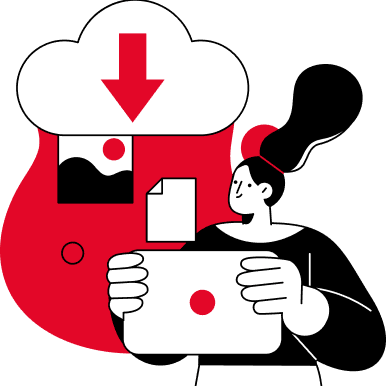UI Developer Resume: Templates & Top Tips
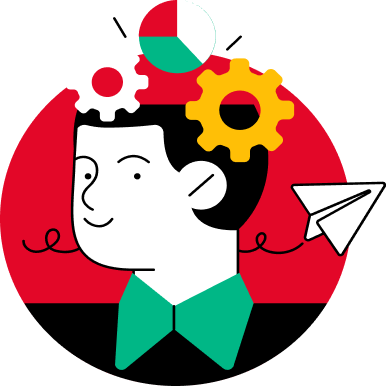
Are you ready to design your career path in the UI development landscape? Just as a well-designed interface is crucial for user engagement, a meticulously crafted resume is key to capturing the attention of potential employers.
In this guide, we’ll help you lay out the perfect UI Developer resume, ensuring every element of your skills and experience is responsively showcased.
Dive into our toolbox of resources, tailored for UI Developers of all levels:
- Customizable resume templates: Think of these as your framework for building a resume that’s both functional and aesthetically pleasing.
- Pixel-perfect tips: Our top tips are like your style guide for the resume, ensuring every part of your career story is engaging and eye-catching.
- Responsive strategies for all levels: Whether you’re a novice navigator or an expert architect in the UI field, find strategies that align with your career stage.
- Compelling summaries: Learn to craft user-centric summaries that make recruiters want to click through the rest of your resume.
- Inspirational resume samples: These samples are like prototypes for your own resume, showcasing best practices in UI resume design.
Drafting a UI Developer resume can be excruciatingly challenging as the speed of changes in recruitment techniques and trends is rocketing. That’s where we can help you, and a free resume builder might just be the extra time-saver you need too..
Get access to customizable resume templates and expert advice tailored to your abilities and experience.
Let’s bootstrap your career journey with a resume that opens new windows of opportunity in UI development.
UI Developer Resume Sample
Before drafting your own, check out the following UI developer resume sample to get some inspiration about the sections and details you should include:
[Kevin Maurer]
[UI Developer]
[Kalamazoo, MI, 49001 | 555-555-5555 | kev.maurer@randomemail.com ]
Summary
UI Developer specialized in fintech with 4+ years of experience in iPhone interface development in Scrum environments. Awarded the 2022 Best User Interface Design in fintech. Increased user activation by 9% in under 3 months by implementing a unique credit card feature and spearheaded the launch of 5 innovative app features.
Skills
- Proficient in HTML5, PHP, CSS3, JavaScript
- Experienced in using Weblogic, GitHub, and Figma for collaborative development and version control
- Skilled in responsive design and cross-platform compatibility
- Strong understanding of user-centered design principles
Experience
UI Developer
Konto LLC | Chicago, IL
2019 – Present
- Spearheaded the development of a credit card feature using React.js, resulting in a 9% increase in user activation within 3 months.
- Optimized UI workflows in Agile settings, reducing the value analysis phase by 10% and enhancing team productivity.
- Collaboratively launched 5 major app features, employing tools like Angular and Bootstrap for front-end development.
- Conducted A/B testing and user feedback sessions to refine interfaces, leading to a 15% improvement in user satisfaction.
Junior UI Developer
Creditsimo, LLC | Lansing, MI
2018 – 2019
- Developed and implemented front-end features for financial applications using HTML5 and CSS3, enhancing user experience and interface responsiveness.
- Worked closely with UX designers to streamline project roadmaps, integrating user feedback to refine application designs.
- Successfully redesigned the website checkout process using JavaScript and jQuery, reducing the abandonment rate by 26%
Education
BS in Computer Science
University of North Carolina | Chapel Hill, NC
2017
- Achieved a 3.6 GPA
Awards
- Best User Interface Design in Fintech, 2022
Hobbies and Interests
- 5-a side soccer
- Long distance cycling
- Playing the drums for a popular local rock band
What’s the Best UI Developer Resume Format?
In the realm of UI development, your resume is like the user interface of your professional persona.
Opting for a hybrid resume format is akin to choosing a responsive design for a web application—it adapts beautifully to the needs of your audience, allowing your professional story to render perfectly in the eyes of recruiters.
A hybrid resume should include:
- Header: Contact information.
- Professional title: Clearly state your role.
- Professional summary: Concisely highlight your expertise.
- Skills: List relevant technical and soft skills.
- Work experience: Detail your professional journey in reverse chronological order, starting with your most recent position and working backward.
- Education: Include degrees and certifications, again in reverse chronological order.
💡top tip
Use the same terms from the description in the job advertisement to avoid issues with ATS systems. Doing this will skyrocket your chances of getting the job.
Examine a few other modern resume templates to extract ideas for your own.
Lastly, don’t forget to apply UI design principles to your resume. Think of recruiters as users and impress them with a well-designed and visually captivating experience.
How to Write a UI Developer Resume Summary
A powerful UI Developer resume summary is key to your success as an applicant.
Resume summaries should be placed right after the header and contact information, and should be about 3 sentences or 5 lines in length.
Their goal is to impress recruiters enough to continue reading your resume. If you fail here, your resume might not make the interview pile.
Resume summaries simply summarize the content of your resume, highlighting the most important information. Yours should contain the following elements:
- Your professional title
- The number of years of experience you have
- Your most relevant work history
- One to three key accomplishments
- Any abilities or training specific to UI development
A resume summary is your first opportunity to captivate your potential employers. Use clear, compelling language when you draft yours to make sure you catch their eye.
💡top tip
Pay careful attention when creating your summary and quantify your key accomplishments and experiences. Consider adapting your summary to every position you apply for.
UI Developer Resume Summary Example
Take a look at the following UI Developer resume summary examples before drafting your own:
Wrong ❌
Junior UI Developer. Experienced in creating interfaces in collaboration with UX designers and customers. Competent in the use of programming and design tools. Knowledge of UX and design principles.
This is a bad example for the following reasons:
- Too obvious. “Experienced in creating interfaces” is expected from every UI Developer. The important question is how the candidate designs and develops interfaces.
- No listed skills. “Competent in the use of programming and design tools” is not an ability. Potential employers want to know the exact tools an applicant has experience with.
- Extremely generic. Every professional UI Developer should have a deep knowledge of UX and design principles. Avoid listing elements that are common to all candidates to differentiate yourself.
This is a much more persuasive summary:
Right ✅
Junior UI Developer with 2+ years of experience creating iPhone app interfaces for the gaming industry using HTML, PHP, and CSS3. Increased sign-ups by 32% by applying gamification principles in a cross-functional team of product designers and developers.
Let’s examine why this is better:
- Quantification. Recruiters know immediately the years of experience this applicant has and the exact percentage of sign-ups they accomplished. Specific numbers create trust as they leave no room for speculation.
- Explains how. The candidate provides a list of skills they used to achieve their goals, such as CSS3 or the application of gamification principles.
- Sharpness. This summarygoes straight to the point by naming the coding languages used, the results of their actions, and quantitative details.
How to Write an Entry-Level UI Developer Resume Summary
For entry-level UI Developers, a compelling resume summary is essential to highlight your potential in the absence of extensive professional experience.
Your summary should focus on your academic achievements, relevant coursework, personal projects, certifications, and any other experiences that demonstrate your skills and enthusiasm for UI development.
A strong entry-level resume summary should include:
- Educational background: Mention your degree and any relevant courses or projects.
- Technical and soft skills: Highlight the skills you’ve acquired that are pertinent to UI development.
- Relevant experience: This can include internships, volunteer work, or personal projects that demonstrate your abilities.
- Certifications and training: Any additional qualifications that bolster your UI development expertise.
Aim for a concise summary, ideally no more than 3 sentences, that encapsulates these elements and presents a clear picture of your capabilities and how they align with the needs of potential employers.
You may consider writing a resume objective is more suitable for you as a fresher UI Developer. However, more and more recruiters now favor resume summaries over objectives.
Entry-Level UI Developer Resume Summary Example
To better understand how to craft an effective entry-level resume summary, let’s examine these examples:
Wrong ❌
Computer science graduate from the University of Wisconsin. Skilled in creating user interfaces and knowledgeable in various programming languages. Seeking opportunities in the tech industry.
Why It’s less effective:
- Vague descriptions: The summary lacks specific details about programming languages and UI design skills.
- Generic goal: The statement is too broad and doesn’t target a specific role or company.
A more compelling objective looks like this:
Right ✅
Recent University of Wisconsin computer science graduate, specializing in UI design with a focus on HTML, CSS, and JavaScript. Recognized for developing an award-winning UI project at the university’s Coding Bootcamp, which improved doctor-patient communication. Eager to apply my UI design skills and innovative approach to contribute to the success of App-Champs.
Why this works better:
- Specific skills: Clearly mentions expertise in HTML, CSS, and JavaScript, providing a concrete idea of the candidate’s technical abilities.
- Demonstrated achievement: Highlights a specific, award-winning project, showcasing the candidate’s potential and creativity.
- Targeted objective: Expresses a clear desire to contribute to a specific company, making the summary more personalized and focused.
How to Describe Your UI Developer Experience on Your Resume
Think of your resume as a UI project. Focus on recruiters’ needs and ensure your resume offers top-quality user experience.
Read the advice below before drafting your work history:
- Provide only information relevant to the job.
- Be specific when describing how you accomplished goals.
- Organize your experience starting with the most relevant and impressive.
- Use the same terminology as the job advertisement.
- Keep it to the point.
Tell a story by mentioning achievements, and how you reached your goals. Include metrics such as percentages or money/time saved to back up your claims.
💡 top tip
Add a maximum of 5 bullet points per entry. Recruiters have very little time and often scan candidates’ information.
UI Developer Resume Examples: Experience
Review the example below to get a deeper understanding of how to present your experience in a strong UI Developer resume:
Experience
Junior UI Developer
XYZ Tech Solutions | San Francisco, CA
June 2019 – Present
- Led a UI redesign project using Figma, resulting in a 23% increase in average time-on-page, significantly enhancing user engagement.
- Played a key role in a Scrum team of Developers, product owners, and UX designers to successfully launch 14 new features, improving overall app functionality and user satisfaction.
- Spearheaded the development of dynamic content web pages using Angular, achieving a 37% increase in first-time visitor engagement and contributing to a notable rise in user retention rates.
As you see in the example above, it’s very specific in terms of listing tools and achievements.
This is because recruiters are mainly interested in knowing how you work and your accomplishments, including the software you use and concrete performance numbers.
Quantifying your results adds more credibility to your claims and tells a valuable story to potential employers.
Also, notice how only 3 bullet points are listed. Always remember that recruiters are busy professionals. Include only details about your experience that are relevant to the position. Use the interview to expand on the basics later in the recruitment process.
The chances are these days that you have held down a role working from home at some point. If you are applying for remote work, make sure your resume includes what work-from-home tools you use, and any new skills that you gained from working away from the office.
How to Write a UI Developer Resume Education Section
The education section of a UI Developer resume is a critical component that showcases your academic background.
To effectively structure this section, follow these guidelines on what to include:
- Degree and major: Start with your highest educational qualification, such as your degree and major. For example, “Bachelor of Science in Computer Science.”
- University name and location: Include the name of the university or college you attended, along with its location (city, state).
- Graduation date: List the year of your graduation. If you’re currently studying, you can state your expected graduation date.
- Relevant coursework or projects (optional): If applicable, list any coursework or projects that are particularly relevant to UI development. This is especially useful for recent graduates or those with limited work experience.
- Honors and awards (optional): If you received any academic honors, scholarships, or awards such as making the Dean’s List consistently, briefly list them to highlight your academic achievements.
Remember, this section should be concise and directly relevant to the field of UI development.
UI Developer Resume Example: Education
Let’s see how this all comes together in a sample education section from a UI Developer’s resume.
Education
Bachelor of Science in Computer Science
University of California, Berkeley, CA
2021
- Key Courses: User Interface Design, Web Development, Human-Computer Interaction
- Senior Project: Developed a mobile app with an intuitive UI, increasing user engagement by 30%.
Providing essential details at a glance, it clearly states the degree, major, and the name of the university. Additionally, it lists relevant courses and a significant project, effectively tying the academic experience directly to UI development skills.
This approach demonstrates how the candidate’s education is specifically relevant to their career in UI development.
The Best UI Developer Skills for a Resume
Now, the skills section of your resume can provide a succinct snapshot of your abilities in UI development. Make sure you list all the software and coding languages you are proficient in, as IT and tech skills are fundamental in this profession.
We’ve prepared a comprehensive list of skills that all UI Developers should have:
Soft Skills
- Problem-solving
- Active listening
- Teamwork
- Empathy
- Adaptability
- Creativity
- Attention to Detail
- Time Management
- Critical Thinking
- Patience
- Open-mindedness
- Leadership
- Negotiation
- Organizational Skills
- Resilience
- Analytical Skills
- Decision Making
- Cultural Awareness
- Continuous Learning
Hard Skills
- User research & experience
- Wireframing
- Prototyping
- HTML & CSS3
- Responsive Design
- Version Control (e.g., Git)
- Front-end Frameworks (e.g., React, Angular)
- Graphic Design Tools (e.g., Adobe Photoshop, Sketch)
- UI Testing
- Cross-browser Development
- SEO Principles
- Agile Methodologies
- Accessibility Standards
- Animation
- Mobile Design
- Data Visualization
- CMS Experience (e.g., WordPress)
Among these, the 3 most important soft skills for UI Developers are Empathy, Problem-solving, and Creativity.
Understanding user needs and creating user-centric designs is crucial for software companies. This is why empathy is such an indispensable skill for UI Developers. Additionally, problem-solving skills are essential for addressing design challenges and finding effective solutions. Last but not least, creativity. Necessary to innovate and keep interfaces engaging and fresh.
In terms of hard skills, HTML, User Research, and Responsive Design stand out as particularly important.
- HTML is the foundation of web development, making it indispensable for UI Developers.
- Next, user research. This is key to understanding the target audience and tailoring the UI to their needs.
- Lastly, in today’s multi-device world, responsive design. It makes it possible for UIs to function well across different screen sizes and platforms.
💡top tip
Grab recruiters’ attention by positioning your top 3 skills close to your resume headline or summary statement.
AI Skills for UI Developers: Bridging Human and Machine Interaction
The irruption of Artificial Intelligence (AI) in UI development has opened new frontiers for UI Developers. UI Developers are instrumental in crafting interfaces that enable effective user interaction with AI-driven functionalities.
While UI development and AI are distinct fields, their convergence is pivotal in developing user-friendly interfaces for AI-powered applications.
Key AI-Related Skills for UI Developers:
- Understanding of AI and machine learning basics: Data Visualization: Skills in presenting complex AI-generated data in an accessible and understandable manner.
- User-centered design for AI: Ability to design interfaces that accommodate AI’s capabilities and limitations, focusing on user needs.
- Natural language processing (NLP) interface design: Designing UI elements that interact with AI through human language.
- Ethical design considerations: Awareness of ethical implications in AI and designing UIs that promote fairness and transparency.
- Adaptive UI design: Creating interfaces that can evolve based on AI-driven user insights.
- Voice user interface (VUI) design: Skills in designing interfaces for voice interaction, an increasingly common AI application.
- Collaboration with AI teams: Ability to work alongside AI specialists to ensure seamless integration of AI and UI.
The integration of AI in UI development not only enhances the capabilities of applications but also demands a new set of skills from UI Developers, blending technical proficiency with an understanding of AI principles to create more dynamic, intelligent, and user-centric interfaces.
How to Add Other Sections for an Effective Resume
Adding extra sections to your resume can give you a key competitive advantage if done correctly.
Consider these sections to boost your application:
- Languages. Cross-cultural teams and an international customer base are the norm in many companies. Make sure you list any foreign languages you speak.
Languages
- English (Native)
- Spanish (Fluent)
- French (Conversational)
- Publications. Authorship is a form of expertise. Let potential employers know if you’ve published any books or documents about UI development that you’re proud of.
Publications
- “Responsive Design in a Mobile-First World”, UI Design Journal, 2021
- “The Role of AI in Modern UI Development”, Tech Innovators Magazine, 2020
- Summits. Attending conferences about UI is a clear sign to recruiters that you want to stay on top of your game.
Summits
- Speaker at UI/UX Global Summit 2021
- Attendee at Annual Interactive Design Conference 2020
- Awards. Awards tell a lot about your competencies as a professional. Dedicate a section to them to highlight your achievements.
Awards
- “Most Innovative UI Design”, Tech Design Awards, 2020
- Highlights. Choose a maximum of 3 career accomplishments and include them here. This section is a magnet for recruiters’ eyes.
Key Accomplishments
- Led redesign of ABC Corp’s e-commerce platform, increasing conversion rates by 25%
- Developed a multi-platform UI for DEF Software, rated top in user satisfaction
As a UI development expert, you will have noticed that including more sections in your resume represents a small test of your skills. You want potential employers to be aware of them, but they should not overcrowd your document.
Be subtle about their position on your resume. Keep in mind that recruiters are mainly interested in checking your experience and education, so make sure they can find that information easily.
Key Takeaway
In the process of drafting or updating your UI Developer resume, think of it as crafting a user interface where clarity, functionality, and aesthetics are key.
From the insights shared in this article, here are some pivotal elements you should consider:
- Concise professional summary: Start with a strong summary that showcases your UI development expertise.
- Key skills: Highlight essential skills like HTML, CSS, and JavaScript, along with user research and responsive design. Keep this part of your resume truthful despite the temptation to embellish.
- Detailed work experience: Clearly outline the results of your actions, emphasizing achievements with metrics, and include the technologies and coding languages you’ve used while growing in your career.
- Education and up-to-date learning: Include your academic background and any recent UI-related certifications or courses.
- AI in UI development: Showcase your understanding and skills in integrating AI with UI, reflecting the evolving nature of the field.
Need some more inspiration for your UI Developer resume? The following related resumes might also help you: