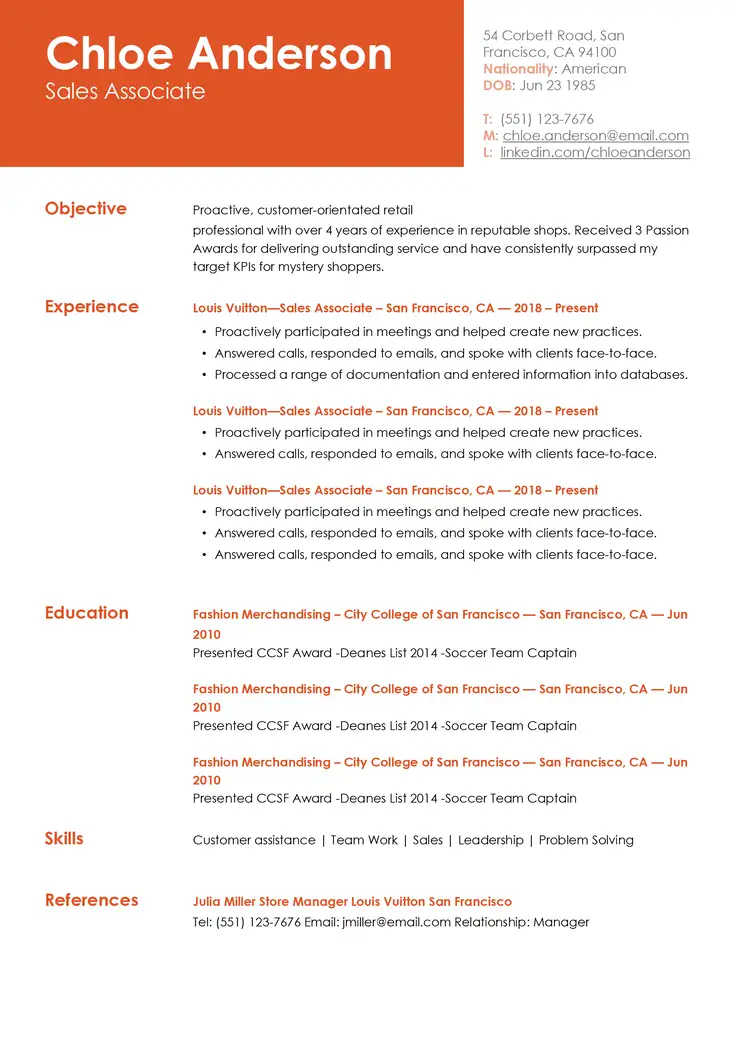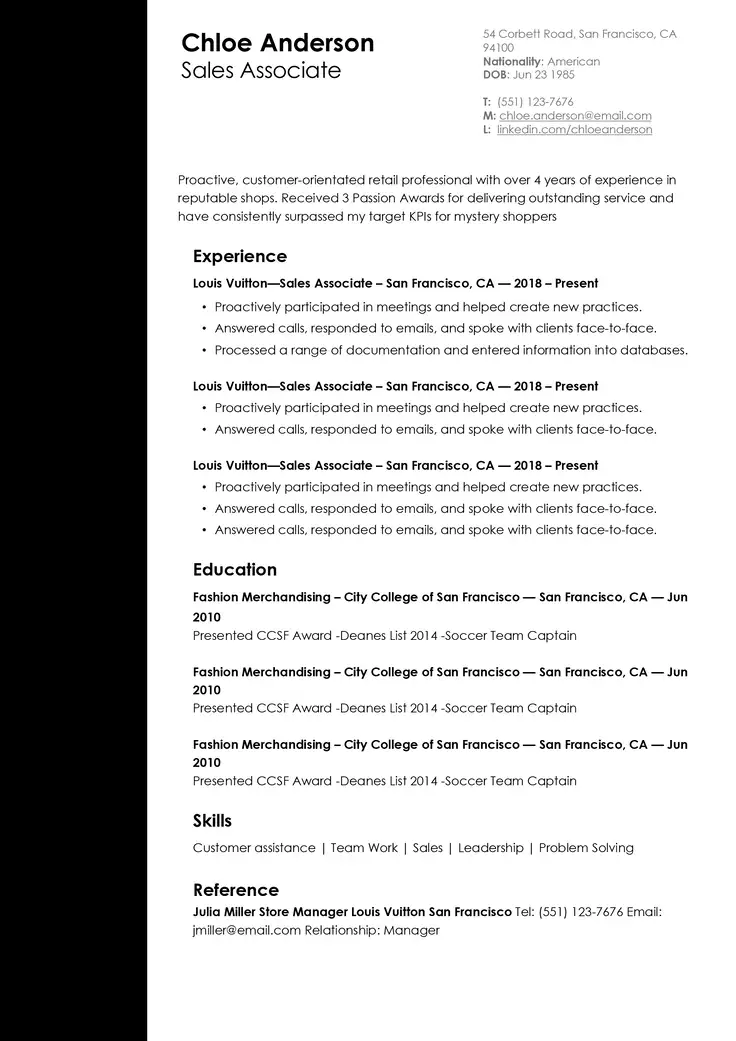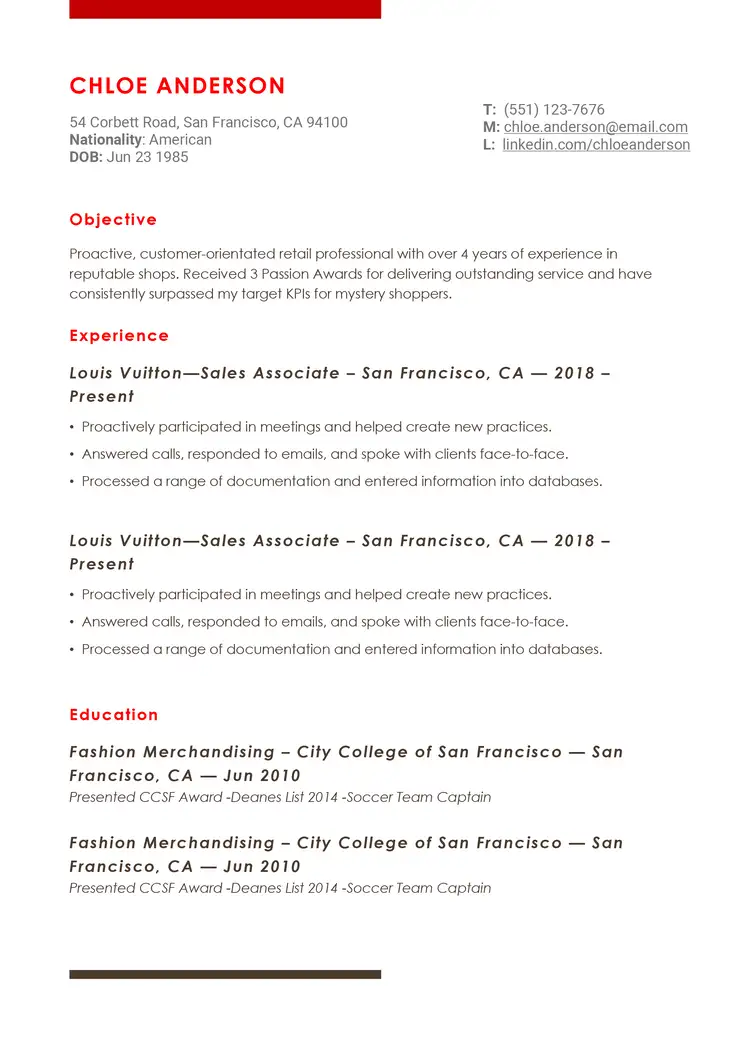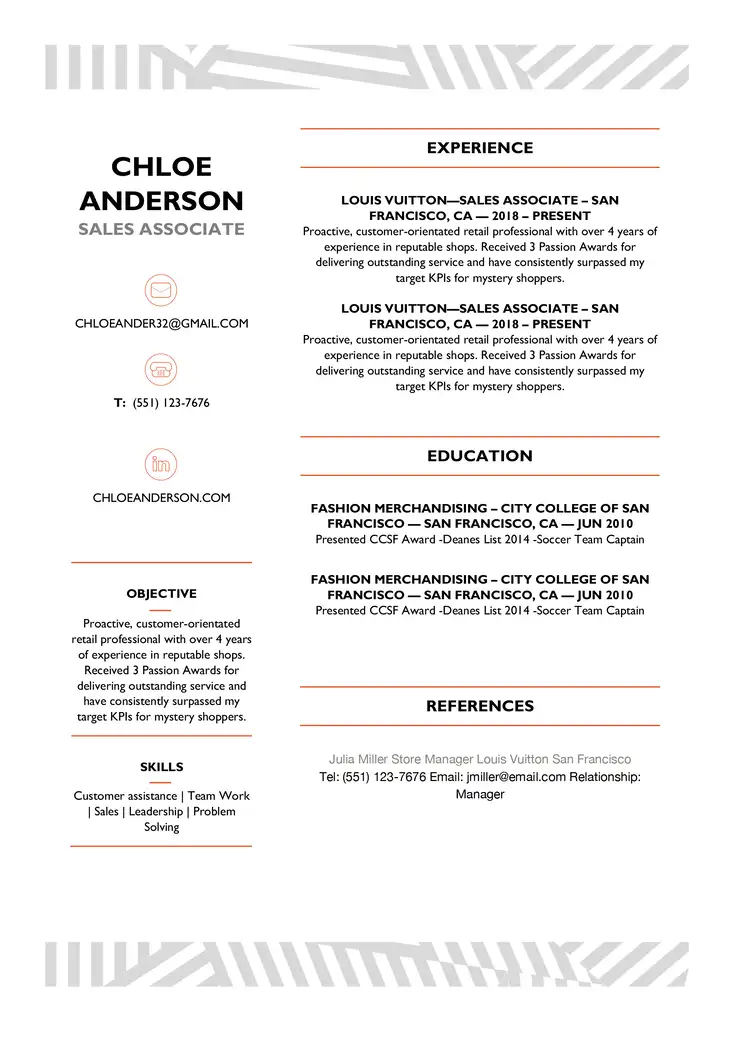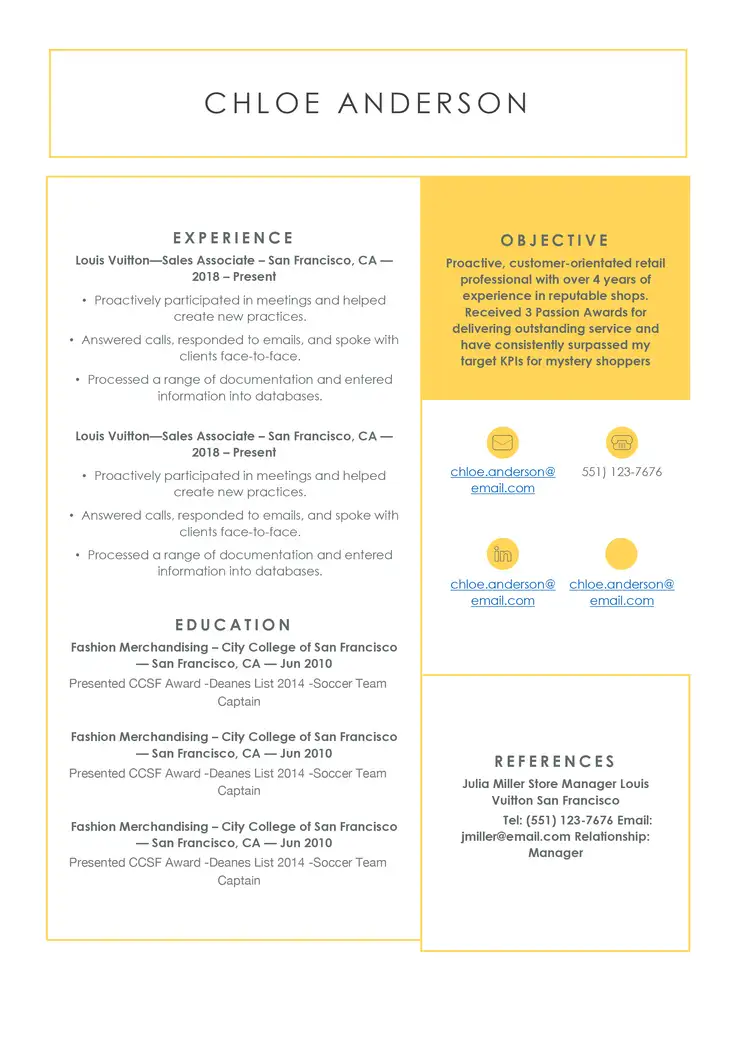Microsoft Word Resume Templates
Sure, resume templates for Word are popular—but are they helping you land your dream role? Find out now as we look over the effectiveness of Microsoft Word resume templates.

What Are Microsoft Word Resume Templates?
While you’ll go to Word first when you need to write an essay or letter, does it have what it takes to make a resume?
Thanks to Word resume templates, the answer is yes, although it’s not all plain sailing.
You can choose from a number of resume styles and layouts in Word to prepare for a job application.
A lot of these are free to use if you already have access to Microsoft Office and the Word application.
Free Word Resume Templates
Our free downloadable Word resume templates give you a simple and cost-effective solution to crafting a professional resume. These MS Word resume templates are designed with a modern look, ensuring that your application attracts attention in a sea of bland documents.
Not only that, but with our user-friendly resume builder, you can easily create a polished resume with ease.
Our editor offers tips and guidance throughout the process, allowing you to craft a well-structured document that highlights your qualifications.
Our free resume templates for Word, coupled with our builder, will showcase your accomplishments and help you land your dream job.
How To Use Word Resume Templates
It is relatively simple to access and use Microsoft Word resume templates, as long as you have the right software.
Word templates are free if you already have Microsoft Office, but if you don’t, you’ll first have to buy the software and download Word or get a subscription to Office 365 to access and use them. In addition to the free templates for Word, you can also buy a number of specially designed premium templates for an extra fee.
You’ll find these templates when you start a new file in MS Word. First of all, go to “File” and click on “New”. You’ll then be shown a selection of example templates for letters, invitations, and other documents.
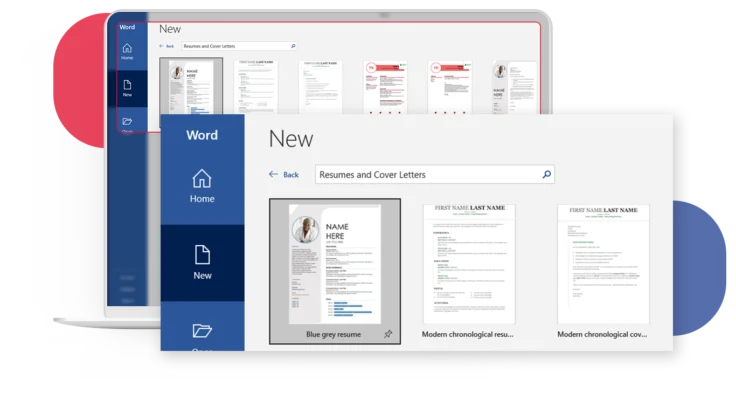
Select “Resumes and Cover Letters” from the “Suggested Searches” option at the top of the page to see the full range of options available. Alternatively, you can also type “resumes” into the search bar above “Suggested Searches” to get there.
Once you’ve chosen the resume template you like best, you simply need to select it from the menu and open the file. When you enter the template, you only need to edit the placeholder text with your own details, and you’ll be ready to apply for jobs using it.
The Top 5 Free MS Word Resume Templates
There are quite a few resume templates for Word to choose from on Word. However, we’ve chosen 5 options that stood out from the crowd to review below.
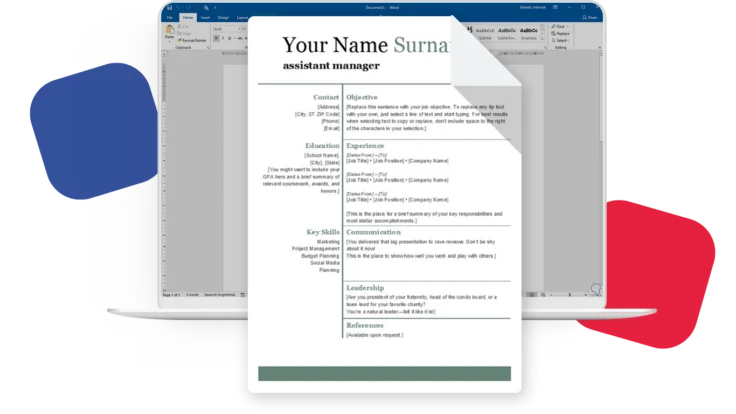
Option 1: Basic Modern Resume
While this is a basic design, there is a bit more to it than merely the basics. Color plays its part in creating a striking and easy-to-follow structure and highlighting what information goes where.
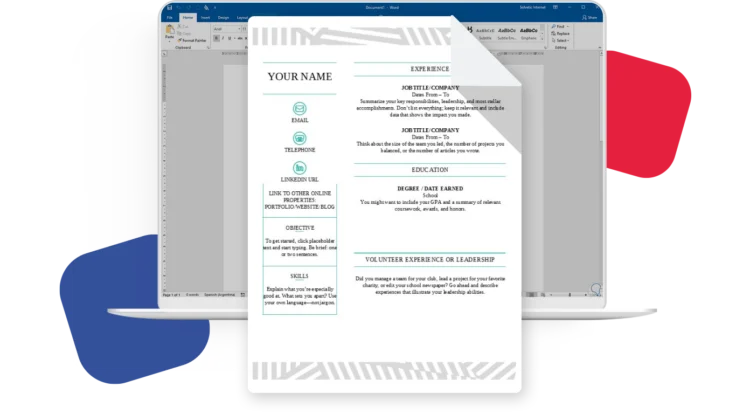
Option 2: Creative Resume
This template makes use of icons and graphics to make it a bit more eye-catching. It leaves room for the most commonly used elements in today’s job market, including links to a personal website or professional portfolio, blog, and a profile URL for LinkedIn (which Microsoft also owns, of course).
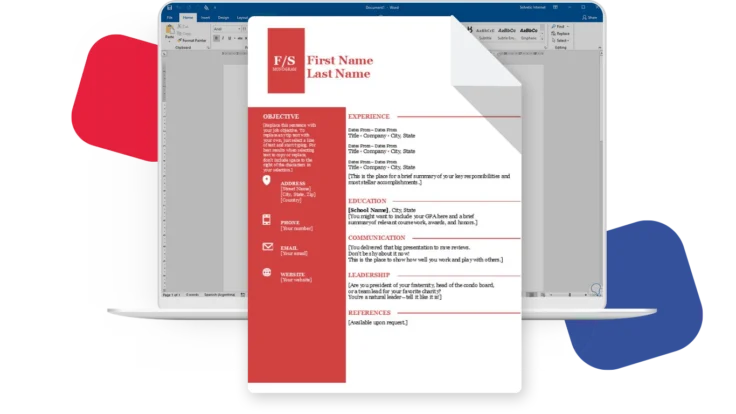
Option 3: Bold Monogram Resume
This monogrammed design adds a little style and class to your application. It makes good use of a strong red color to highlight the sidebar design and the main headers to help everything stand out well.
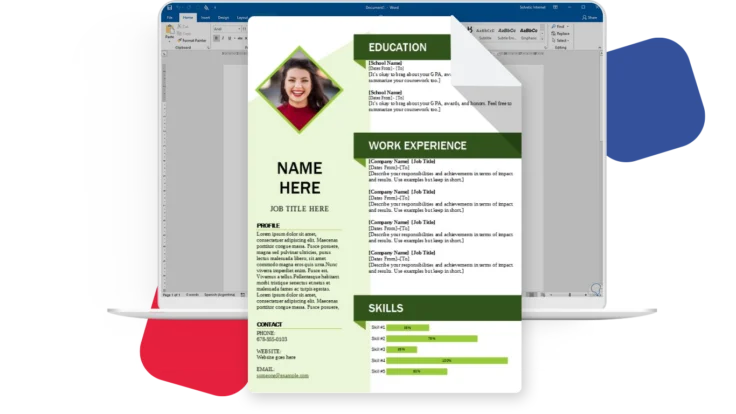
Option 4: Green Cube Resume
The visual style is the key to this design. With its fresh green color scheme and graphical headers, you can easily arrange all your information on the page. It also uses a status bar graphic to highlight the extent and quality of your skills.
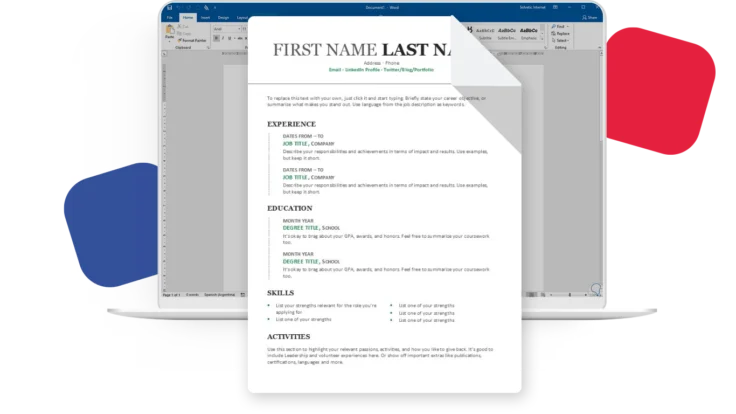
Option 5: Modern Chronological Resume
This is a quick and easy design to use that utilizes plenty of white space to help the text stand out. Aside from this, it contains the usual elements you’d hope to see on a resume, such as bullet points, clear and easy-to-read font, and a good solid format.
Pros and Cons of Using Microsoft Office Resume Templates
Is it easy or difficult to use free resume templates like those offered by Microsoft Word? While there are a few advantages, there are also a few negative points to consider before you create a resume using the software.
Advantages
- It features some creative designs.
- Professional-looking templates.
- You can save resumes as a PDF or as a DOCX file.
- Recruiters sometimes prefer Word files.
Disadvantages
- They are hard to modify.
- They aren’t optimized for ATS.
- Some of the styles aren’t very up-to-date.
- Templates usually don’t stand out in the job market.
ATS-Friendly Templates: Why They Matter
When applying for jobs, your resume is not only reviewed by humans—Applicant Tracking Systems (ATS) often do the first round of screening.
These systems scan resumes for keywords and formatting to decide if your application moves forward. If your resume isn’t ATS-friendly, it could get filtered out before a recruiter even sees it.
How our templates are optimized for ATS
Our Word resume templates are designed with ATS in mind. We’ve made sure that:
- Simple formatting is used to ensure the ATS can easily read your resume.
- Clear section headings help the system categorize your experience and skills correctly.
- No complex graphics or tables are included that could confuse the software.
This means that when you use our templates, you’re not only creating a visually appealing resume but also one that will pass through ATS filters smoothly.
By choosing our ATS-friendly templates, you’re giving yourself a better chance of getting noticed by both the software and the recruiter.
Is It Worth Using a Word Template For Your Resume?
Having looked over what you can do with MS Office resume templates, you might be wondering whether they are worth using for a real job you’re applying to. The answer, in most cases, is no.
Microsoft Word offers a lot of resume templates and some quite snazzy designs. However, the experience falls short when it comes to useability.
When you’re applying for multiple jobs, you’ll need to make lots of changes to your template, and unfortunately, doing this in Word is not as seamless as it should be.
It’s very easy to break designs and exceed space limits that push text onto second pages and into columns they shouldn’t appear in. Even more importantly, you don’t get much help with writing and filling out the document.
Why Use a Resume Builder Instead of Microsoft Word
Writing your resume can feel like a big task, but using a resume builder like ResumeGiants will make the whole process faster, easier, and way more effective.
1. Step-by-step guidance
Creating a resume from scratch in Word can leave you wondering what to include—or worse, what not to include.
With our resume builder, you don’t have to guess. We guide you through every section, helping you add the right details in the right places.
Not sure how to describe your experience? No problem! You’ll get pre-written suggestions that are easy to customize for your unique background.
2. AI-powered suggestions
Not sure how to highlight your strengths or which skills to feature?
Our resume builder is AI-powered, meaning it doesn’t just help with formatting—it also gives you smart suggestions based on the job you’re applying for.
Whether it’s recommending key skills or helping you craft a compelling summary, our AI makes sure your resume is tailored to impress recruiters.
3. Professional formatting without the headache
Let’s face it: formatting a resume in Word can be frustrating. One wrong move, and suddenly your whole layout is off.
Our resume builder takes care of all the formatting for you—no more worrying about fonts, spacing, or margins.
Plus, our templates are designed by professionals, so your resume will always look polished and ready for any job application.
4. Save time and apply faster
Applying for jobs can be time-consuming enough without spending hours tweaking your resume in Word.
With our builder, you can create multiple versions of your resume in minutes—perfect for tailoring each one to different job applications.
Need to make quick updates? It’s as easy as logging in and making changes on the go.
5. Stand out with unique designs
Using one of Word’s generic templates might make your resume blend in with everyone else’s.
But with ResumeGiants, you’ll have access to eye-catching designs that help you stand out from the crowd while still looking professional.
Whether you want something sleek and modern or more traditional, we’ve got you covered.
6. Free access—No strings attached
Worried about the cost? Don’t be! You can try our resume builder for free during the trial period and create as many resumes as you need.
This gives you plenty of time to experiment with different templates and find the one that works best for you—all without any commitment.